Viewing Medication
Important - Please be aware, Vision Anywhere only displays Medication from the last 2 years.
To view medication:
- From the Patient Summary screen swipe to see the Medication tile and select Medication:
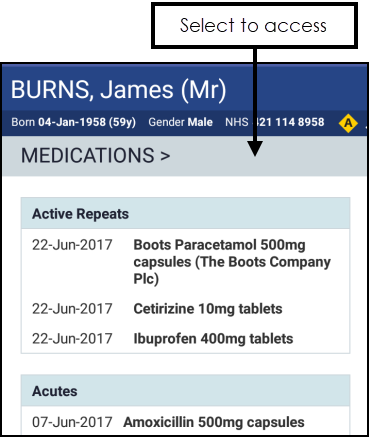
The Medication screen displays and defaults to active Repeats:
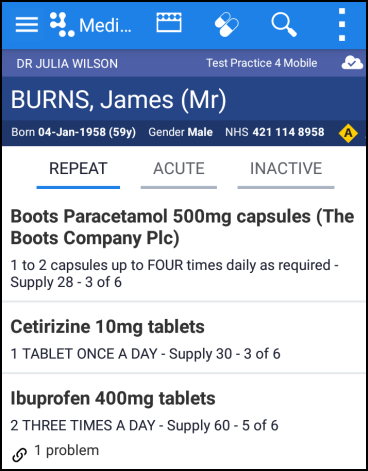
- Select an individual drug to display a summary:
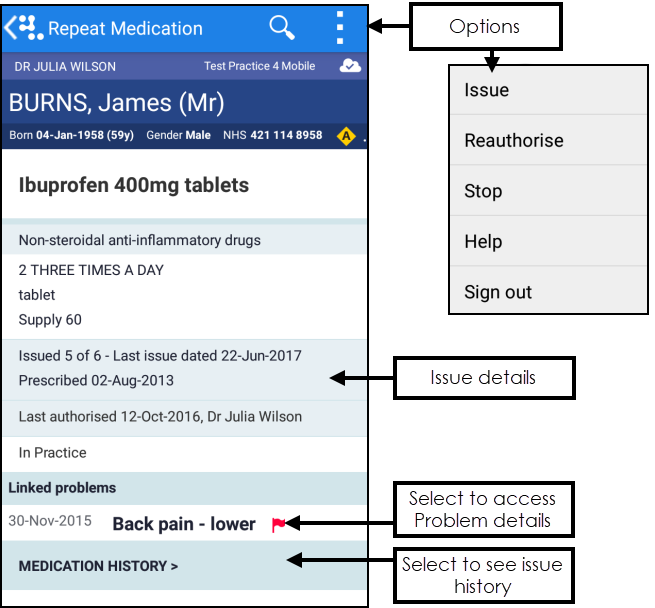
- Last issue date
- Date of initial prescription
- Last authorisation date
- Linked Problems - Select to view problem details
- Medical History - Select to view the history of an issue
- Repeat Medication management options
Select Repeat Medication to return to previous screen.
To manage a prescription:
- From the Repeat Medication screen, select Options
 .
. - Select from the available options as appropriate:
- Issue
- Reauthorise
- Stop:
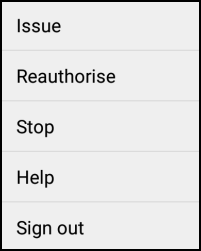 Important - Please be aware, Vision Anywhere only displays Medication from the last 2 years.
Important - Please be aware, Vision Anywhere only displays Medication from the last 2 years.
See Reauthorising Medication, Issuing Repeat Medication and Stopping and Restarting Repeat Medication for details.
Note – To print this topic select Print  in the top right corner and follow the on-screen prompts.
in the top right corner and follow the on-screen prompts.